Have you ever been in a situation where you just wanted to transfer a very small file from one PC to another at your office but had limited number of connectivity options between the two? Have you ever felt like there should be a super fast way to transfer small files with ease? Clipboard RDC is here to rescue you.
Currently, windows users have no way of transferring files to or from servers connected via remote desktop connections (RDC), unless they enable the sharing of disk drives which possess a whole lot of risk by exposing your entire drive contents. Moreover, LAN connectivity between servers are disabled most of the times in enterprises. Yes, of course there are FTP connections available many times but frankly speaking if you wanted to transfer a very small file, say, just an XML file from one server to another, would you take the pain of opening the FTP connection on the both the machines and then uploading and downloading the files and then also making sure that the file is deleted thereby freeing up the server space from FTP. Not to mention the port issues you can experience with the same configuring your firewall.
So this got me thinking and that’s when I came up with this application and it’s now open source on Github.
Introducing Clipboard- Remote Desktop Connections (RDC)
This project aims to simplify this need. It does this by encoding the file on a server, copying it to clipboard, decoding the file on host computer, and finally by saving it to disk- all on the fly. The last 4 words were the key to its ease of use.
What does it look like?
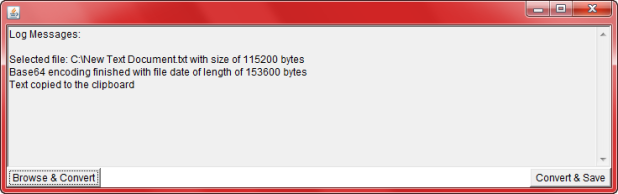
Clipboard RDC GUI
It contains a no-frills GUI. Simplicity and ease of use were this program’s core values 🙂
- A text area for log messages.
- 2 buttons- one for server and the other for client.
Browse & Convert
This will open a standard windows File Open dialogue. You can browse and select the desired file. After clicking on Open, the software will encode the file into Base64 and copy the encoded string to clipboard. The progress can be seen in the textarea. Exceptions (if any) will be printed here only.
Convert & Save
As the name implies, this button will fetch the contents of the clipboard, decode the string and save the file contents onto disk. It will auto-magically preserve the exact filename of the file.
How do I use it
- Log in to any server using standard windows remote desktop connection.
- Execute the application inside the server.
- Click on Browse & Convert button.
- Select the desired file.
- Back into the host machine, execute the application.
- Click on Convert & Save button.
- Select the desired location where you want the file to be saved. By default the file name will automatically be the same as that in the remote server.
- Enjoy the rest of the day 🙂
Must have
Since this application uses clipboard to transfer files, the remote desktop connection should have the option of clipboard syncing checked ON as shown in the below screenshot.
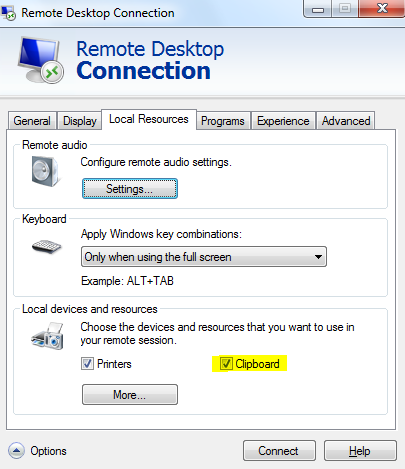
Check Clipboard in RDC
Limitation
This is more of a windows/network limitation actually. The size of the file that can be transmitted over clipboard is limited. There is no definite limit on the size, since it depends more on the server configuration and network speed.
Generally speaking 1-1.5 MB files can be easily transmitted. As a workaround, you can split up the file into smaller parts using a archive (eg. winrar) software, and then transmit each file individually.
But then, the whole point of this application is to use it when the transferring through FTP connections seems like an overkill compared to the size of the file to be transferred.
Contribution
This project is open source at Github. Please contribute to this project and help theme in developing the same. You may also report any bugs on Github as well.


Hi there good site you have! Keep up this great job and I’ll subscripe your blog in the future. Thnx for doing this fantastic job!
U have a great site over here. I just wanna say thanks for all the interesting information on it. I’ll follow your website if you keep up the good work!
Hello you have a cool site. I wanna say thanks for sharing this interesting information with us. Keep up great job.
your website is good, but always try to improve it or innovate and it’ll be even better.
I am not sure where you’re getting your information, but great topic. I need to spend some time learning more or understanding more. Thanks for great info I was looking for this info for my mission.
Wow! Thank you! I continually wanted to write on my site something like that. Can I implement a part of your post to my site?
Thanks a lot! Yes, you can definitely use my scripts, but be sure to have a linkback to my original post.
After examining a number of of the blog posts in your web site now, I actually like your way of blogging. I bookmarked it to my bookmark web site listing and shall be checking again soon. Pls take a look at my site as effectively and let me know what you think.
Hey there! I could have sworn I’ve been to this blog before but after browsing through some of the post I realized it’s new to me. Anyways, I’m definitely happy I found it and I’ll be bookmarking and checking back frequently!
Hey very nice website!! Man .. Beautiful .. Amazing .. I’ll bookmark your website and take the feeds also
I’m happy to find a lot of useful info here in the post, we need develop more techniques in this regard, thanks for sharing. . . . .
the blog was absolutely fantastic! lots of great information and inspiration, both of which we all need!
I believed this was a definitely very good blog article. I normally like reading posts like this an individual. I should experience more of your posts.
Does your blog have a contact page? I’m having trouble locating it but, I’d like to send you an e-mail. I’ve got some ideas for your blog you might be interested in hearing. Either way, great blog and I look forward to seeing it expand over time.
Thanks Brook,
Yes, you can contact me at this page- https://technoturd.wordpress.com/?p=31
I would really like to hear some ideas for my blog.
Can I just say what a relief to find somebody who really knows what theyre talking about on the internet. You genuinely know how to bring an difficulty to light and make it important. More persons must read this and realize this side on the story. I cant believe youre not more well-known due to the fact you genuinely have the gift.
Well I really liked studying it. This information offered by you is very useful for accurate planning.
very nice information. keep sharing.
I simply want to tell you that I’m new to blogging and actually savored this blog. Probably I’m planning to bookmark your blog post . You surely have really good well written articles. Appreciate it for revealing your blog.
Wonderful web-site, wherever did you observed this details in this article? I am glad I found it. i am going to be checking out back soon to check what other content you may have.
This is a wonderful entry, you made it enjoyable to read.
thanks for the interesting article.