Have you ever been in a situation where you just wanted to transfer a very small file from one PC to another at your office but had limited number of connectivity options between the two? Have you ever felt like there should be a super fast way to transfer small files with ease? Clipboard RDC is here to rescue you.
Currently, windows users have no way of transferring files to or from servers connected via remote desktop connections (RDC), unless they enable the sharing of disk drives which possess a whole lot of risk by exposing your entire drive contents. Moreover, LAN connectivity between servers are disabled most of the times in enterprises. Yes, of course there are FTP connections available many times but frankly speaking if you wanted to transfer a very small file, say, just an XML file from one server to another, would you take the pain of opening the FTP connection on the both the machines and then uploading and downloading the files and then also making sure that the file is deleted thereby freeing up the server space from FTP. Not to mention the port issues you can experience with the same configuring your firewall.
So this got me thinking and that’s when I came up with this application and it’s now open source on Github.
Introducing Clipboard- Remote Desktop Connections (RDC)
This project aims to simplify this need. It does this by encoding the file on a server, copying it to clipboard, decoding the file on host computer, and finally by saving it to disk- all on the fly. The last 4 words were the key to its ease of use.
What does it look like?
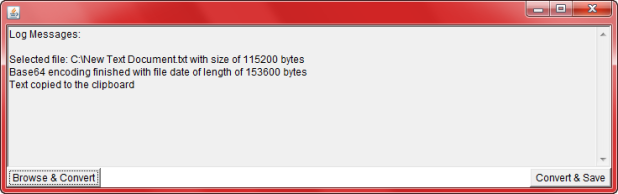
Clipboard RDC GUI
It contains a no-frills GUI. Simplicity and ease of use were this program’s core values 🙂
- A text area for log messages.
- 2 buttons- one for server and the other for client.
Browse & Convert
This will open a standard windows File Open dialogue. You can browse and select the desired file. After clicking on Open, the software will encode the file into Base64 and copy the encoded string to clipboard. The progress can be seen in the textarea. Exceptions (if any) will be printed here only.
Convert & Save
As the name implies, this button will fetch the contents of the clipboard, decode the string and save the file contents onto disk. It will auto-magically preserve the exact filename of the file.
How do I use it
- Log in to any server using standard windows remote desktop connection.
- Execute the application inside the server.
- Click on Browse & Convert button.
- Select the desired file.
- Back into the host machine, execute the application.
- Click on Convert & Save button.
- Select the desired location where you want the file to be saved. By default the file name will automatically be the same as that in the remote server.
- Enjoy the rest of the day 🙂
Must have
Since this application uses clipboard to transfer files, the remote desktop connection should have the option of clipboard syncing checked ON as shown in the below screenshot.
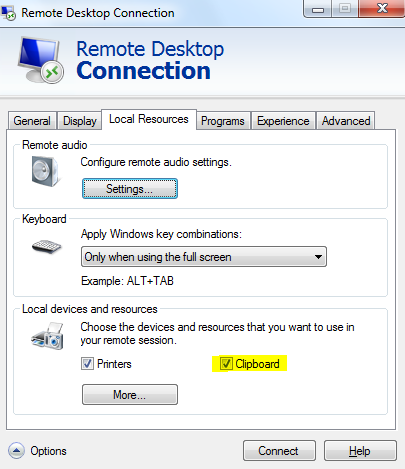
Check Clipboard in RDC
Limitation
This is more of a windows/network limitation actually. The size of the file that can be transmitted over clipboard is limited. There is no definite limit on the size, since it depends more on the server configuration and network speed.
Generally speaking 1-1.5 MB files can be easily transmitted. As a workaround, you can split up the file into smaller parts using a archive (eg. winrar) software, and then transmit each file individually.
But then, the whole point of this application is to use it when the transferring through FTP connections seems like an overkill compared to the size of the file to be transferred.
Contribution
This project is open source at Github. Please contribute to this project and help theme in developing the same. You may also report any bugs on Github as well.
